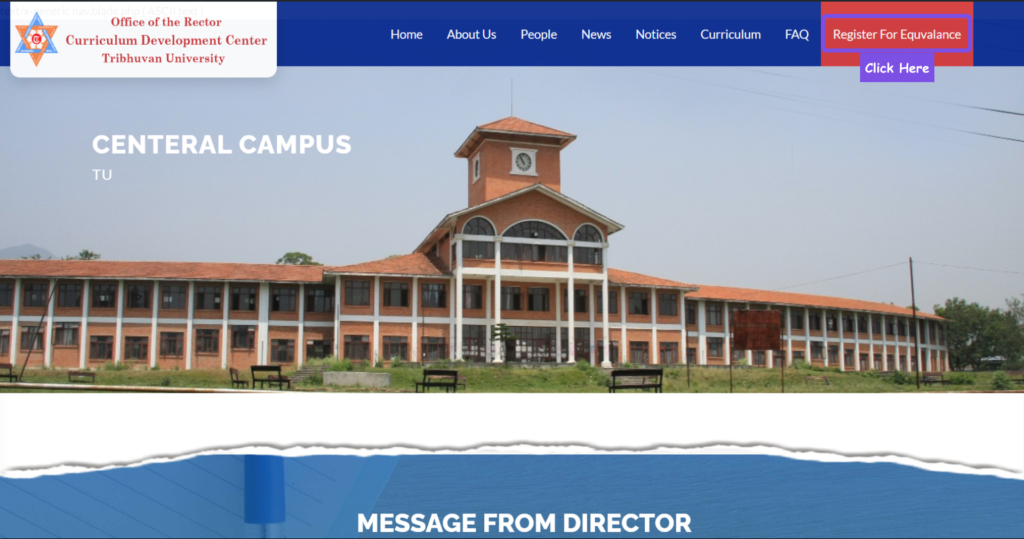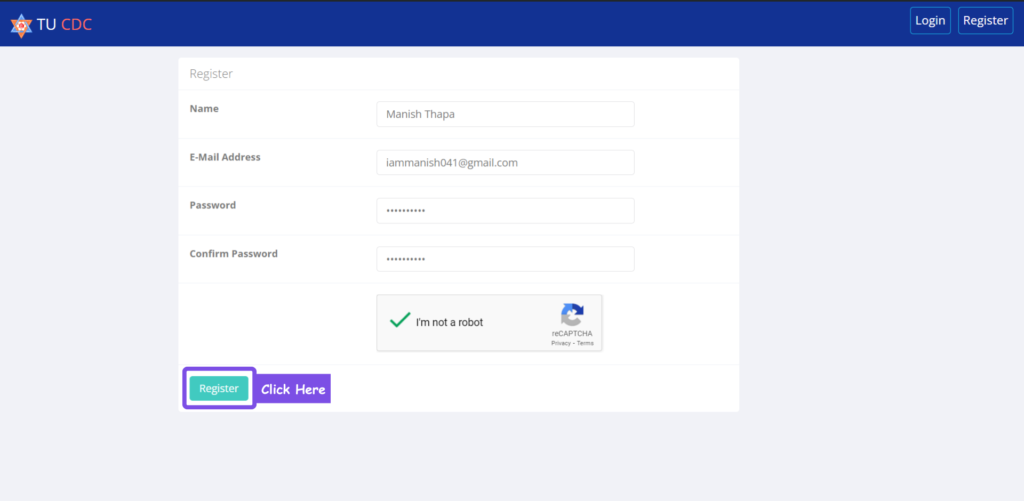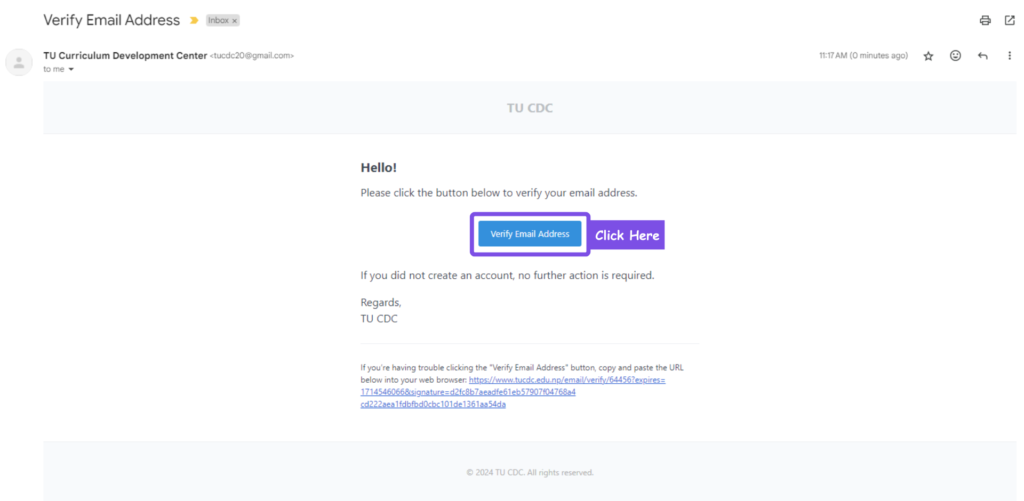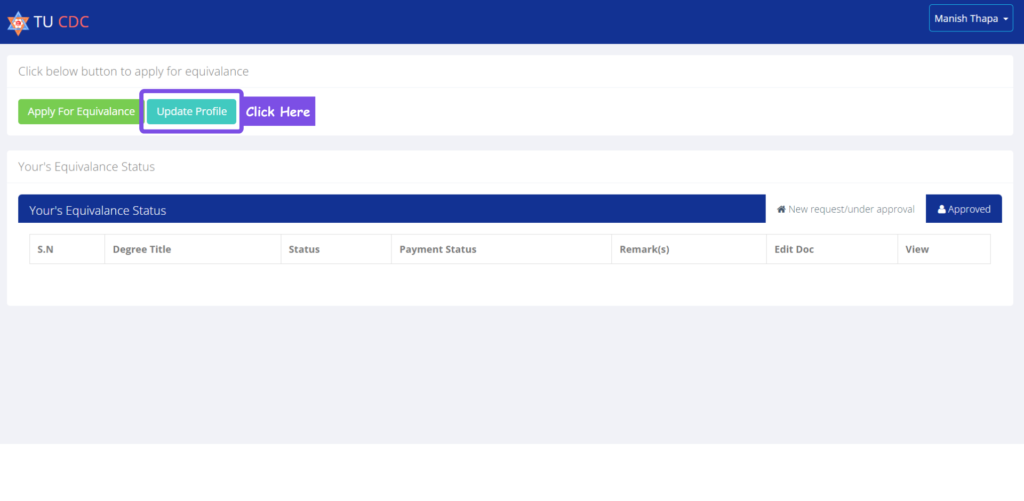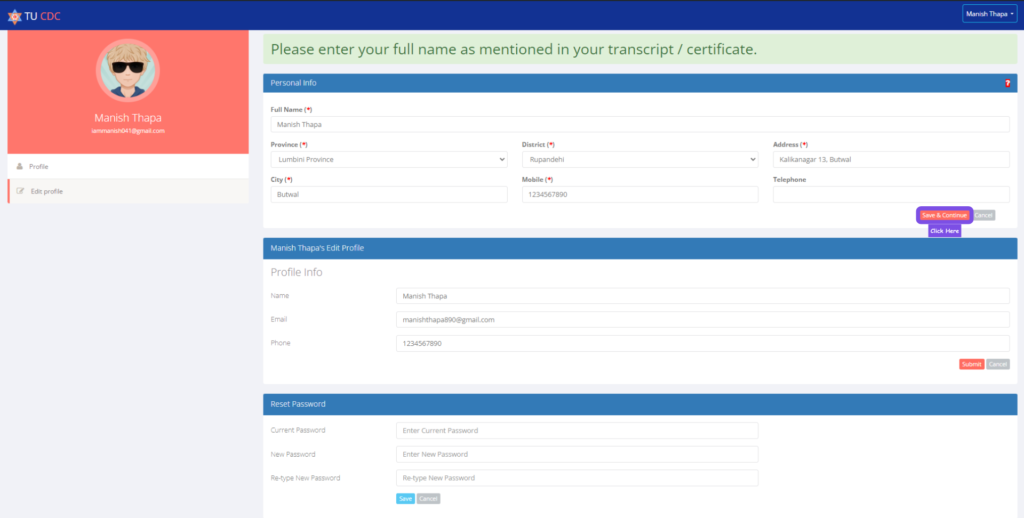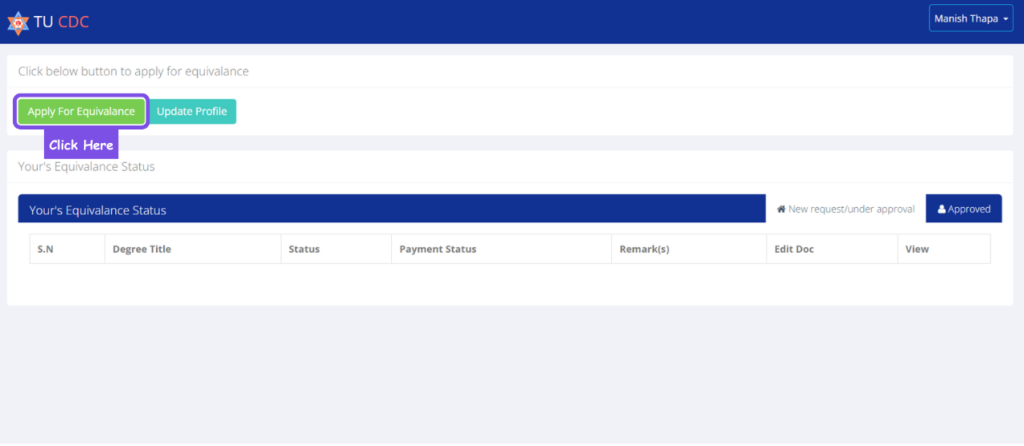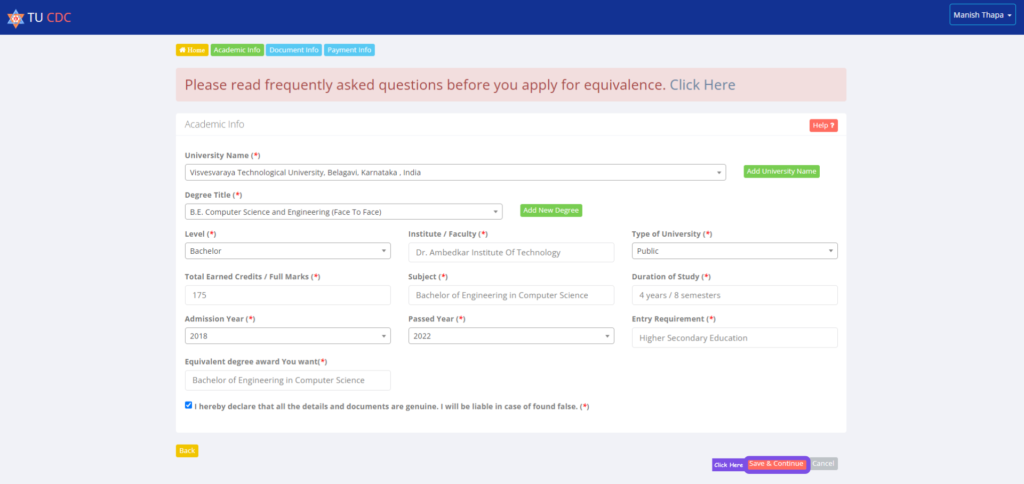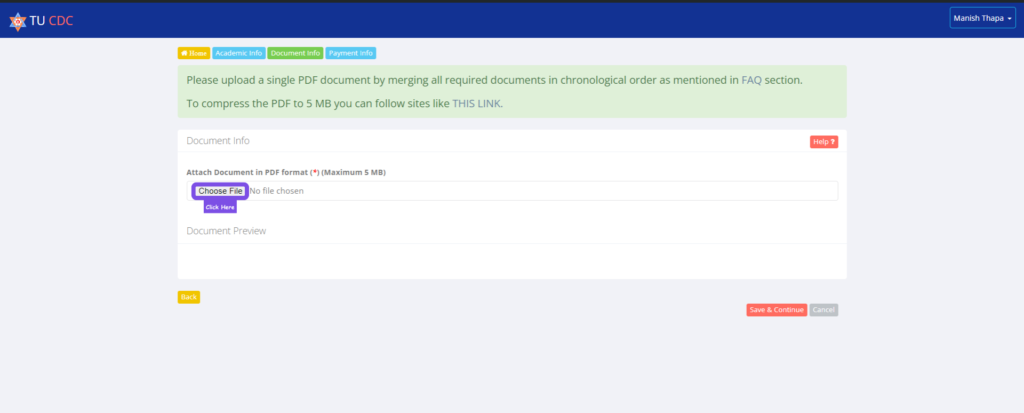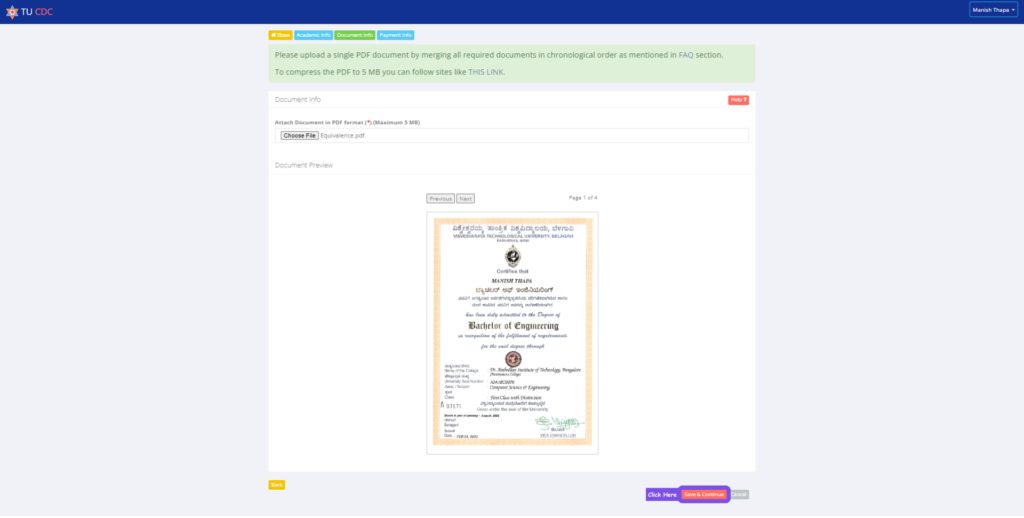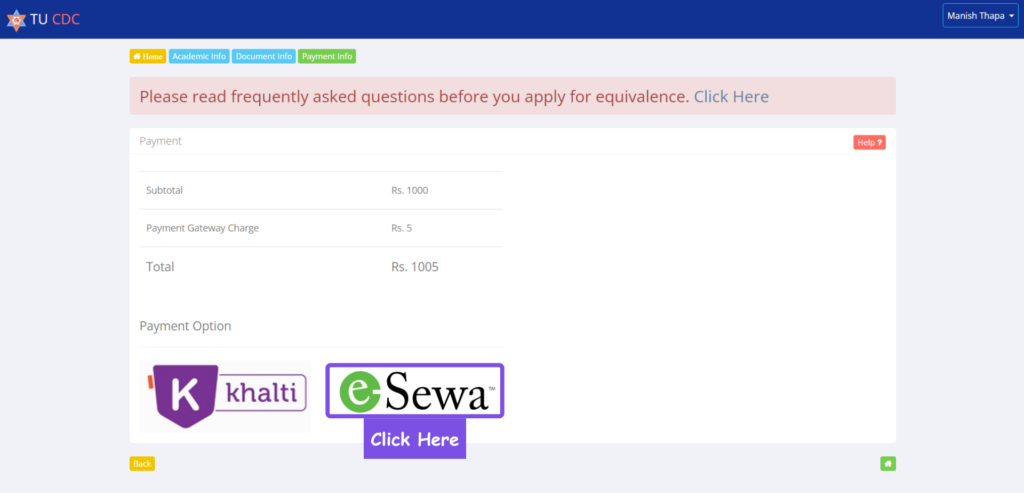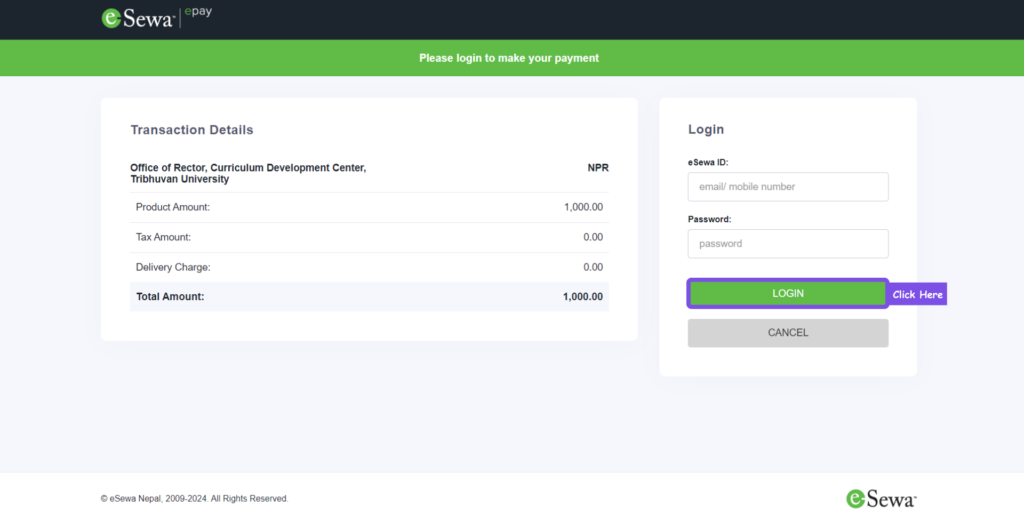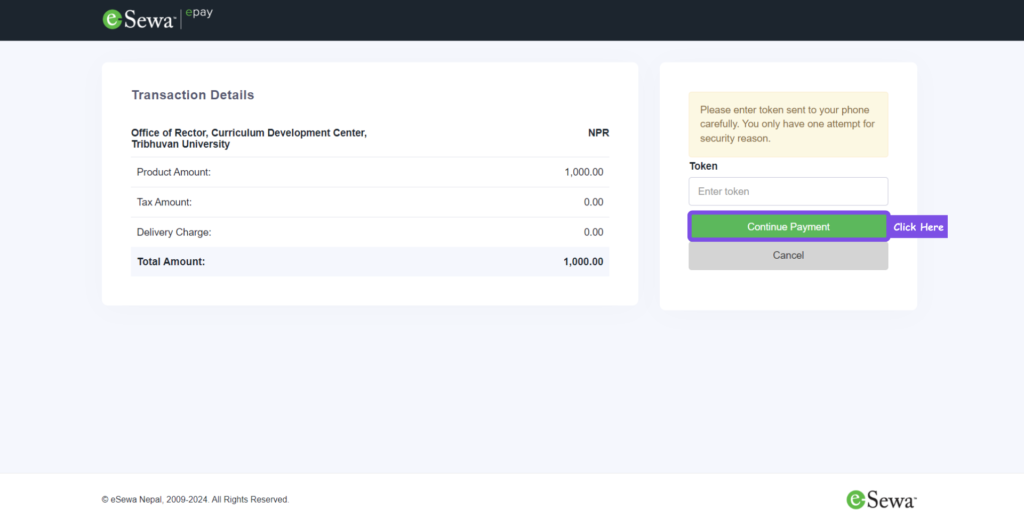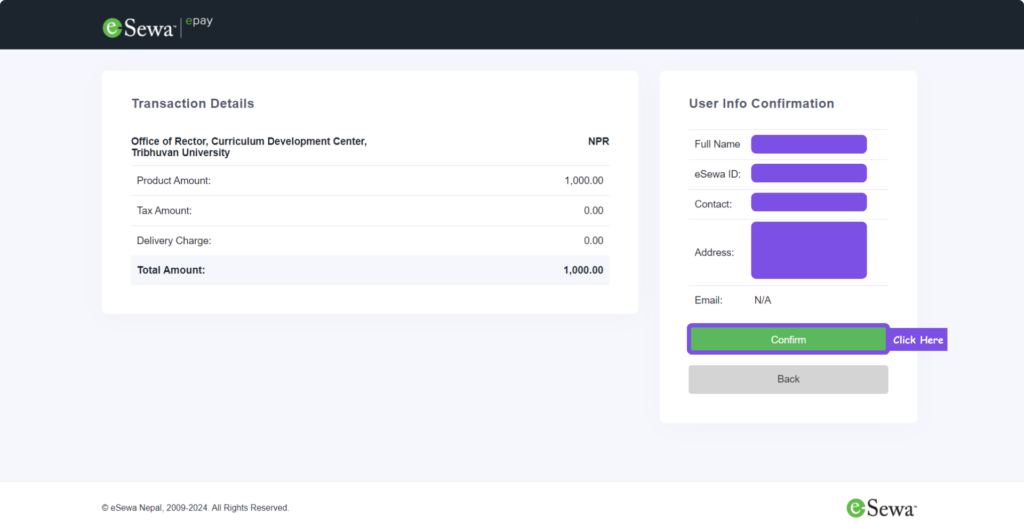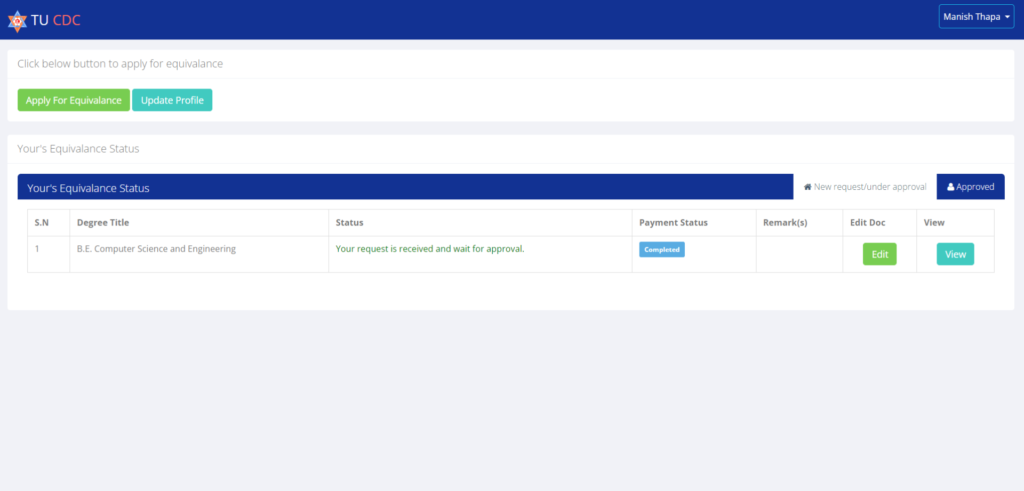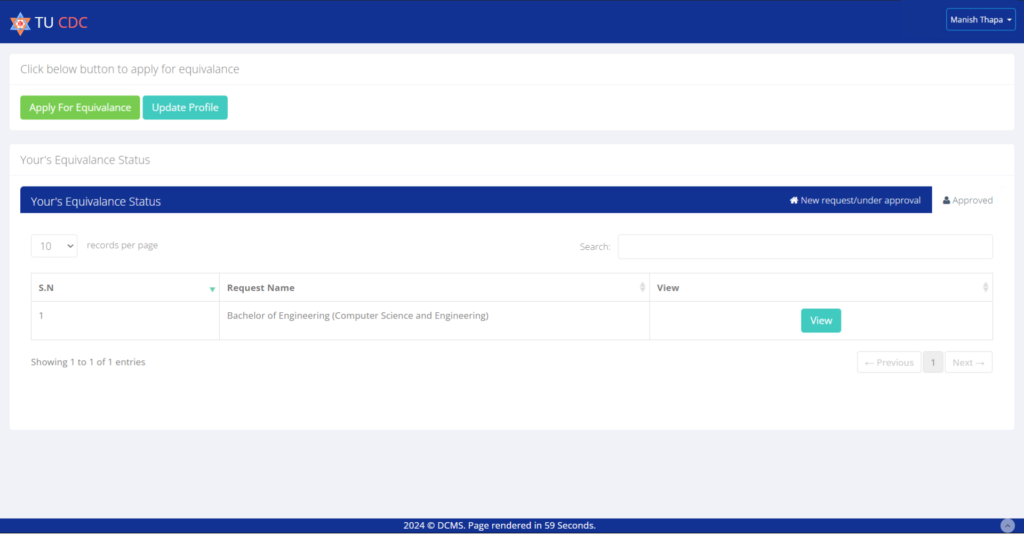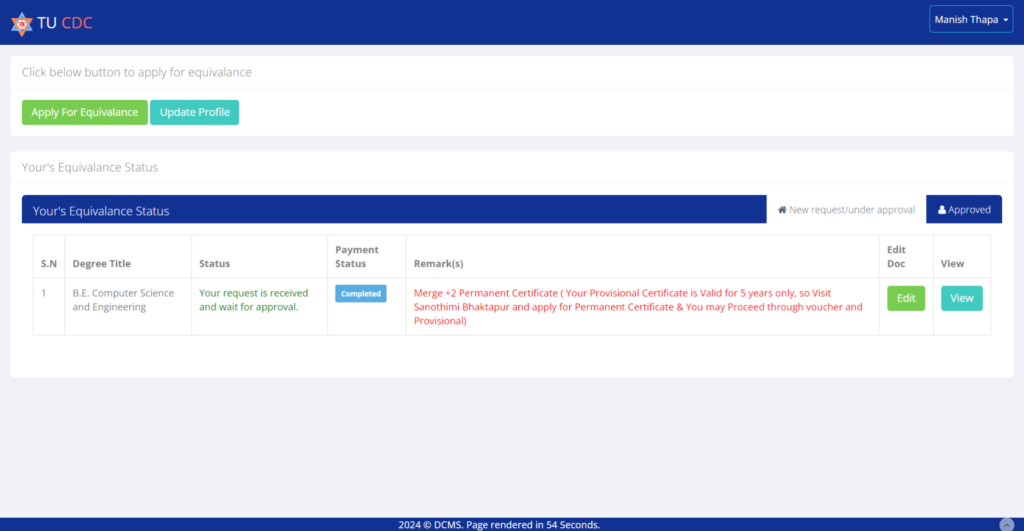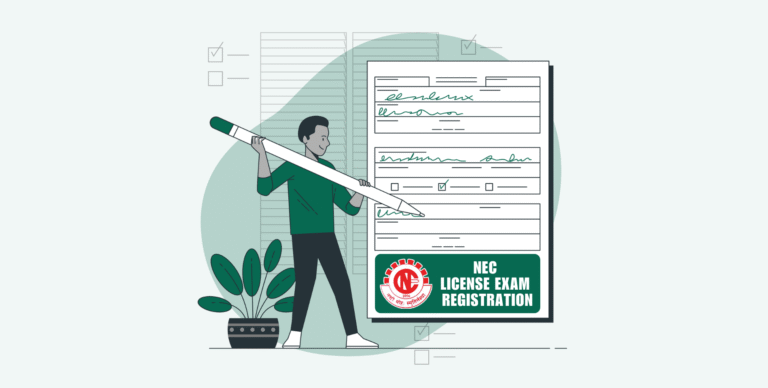TU equivalence is a crucial step if you have completed your studies—whether secondary, intermediate, bachelor’s, master’s, or PhD—in India or any other country outside Nepal.
In this blog, we will go through a step-by-step process on how to apply TU equivalence online, along with screenshots, and at the end of the blog, you will be able to see what an equivalence looks like.
Why is TU Equivalence Important?
Before going into the steps for applying TU equivalence, let’s understand why TU equivalence is essential for any foreign degree.
The TU equivalence certification confirms that your foreign degree satisfies the standards set by Tribhuvan University (TU), which is very important for further studies (applying NOC), professional registration (NEC Licensing), and employment in Nepal.
Requirements for TU Equivalence
If you want to apply for TU Equivalence, you will need the following documents:
For better understanding, I’ve provided an example that lists all the requirements needed to apply for TU equivalence for bachelors.
- Original Certificate of the Desired Level (e.g., Bachelor Degree Certificate).
- Original Certificate or Provisional Certificate (only valid for 5 years from the date of passing) of one level below the desired level (e.g., a 12th permanent certificate).
- Transcript of the desired level (e.g., Bachelor Transcript).
- Character certificate of the desired level (e.g., Bachelors Character Certificate).
- If all the above documents are in languages other than English and Nepali, then the documents should be translated to English.
- Passport and visa if the country you studied is other than India.
Things to keep in mind while applying for TU Equivalence
- All the documents should be scanned properly so that they are easily readable and clear.
- No documents need to be certified by a notary public.
- A provisional certificate will also work if you don’t have a permanent certificate, but a provisional certificate will only be valid for 5 years from the date or year of passing. After that, you have to visit Sanothimi, Bhaktapur, and apply for the permanent certificate.
Step-by-Step Guide to Apply TU Equivalence Online
1. Visit the official TU Equivalence portal:
Visit the official TU equivalence portal and click on the button Register for Equivalence.
2. Create an account:
If you are a new user, then you will have to create an account.
Fill up your full name and your email address, set up a password, and click on the Register button.
3. Verify your email:
You will get an email with your registered email ID. Verify your email to activate your account.
4. Log in to your account:
Once your account is activated, log in to your account using your email and password.
5. Update your profile:
Click on the update profile button.
Update your personal information with your details, which are in your transcript. and Click on the save and continue button to save the details.
6. Apply for equivalence:
Come back to the home page and click on the apply for equivalence button.
Fill up all the details, like the university name, degree title, etc.
If your university is not listed in the drop-down, then click on the add university button to add your university.
Click on the save and continue button to proceed further.
7. Upload required documents:
Merge all the required documents for the TU Equivalence application mentioned above into a single PDF file.
You can use online tools like ILovePDF, and make sure the combined pdf is not more than 5MB.
Click on the Choose File button and upload your pdf.
Click on the save and continue button once the pdf is uploaded.
8. Pay the TU equivalence fees:
You will come to the payment section.
If you have selected the existing university, you will need to pay NPR 1000, but if your university is not there and you have added a new university, you will need to pay NPR 4000.
Click on the desired platform through which you want to make the payment. Here, I have chosen Esewa for the payment.
9. Payment through Esewa:
In the case of Esewa, login to your Esewa account.
Confirm your payment details. And complete the payment.
10. Post payment:
After the payment, you may see a blank page, but there is no need to worry.
You can login to your account once again in a new tab.
There, you would be able to see that your payment is in a completed state.
You can track your application here, and if you want to edit your application, you can do that as well.
11. Track your application:
After one or two days, you will be able to see if your TU equivalence request is approved or declined.
If your request is declined, you will need to follow the steps as stated in the remarks.
Once done, your application will be re-evaluated again.
If you are facing any problems, get in contact with the authority using the below details:
Contact Details for Tribhuvan University, Curriculum Development Center (TU, CDC):
- Address: P.O. Box 8212, Kirtipur, Kathmandu, Nepal
- Phone: 014334041
- Email: helpdesk.cdc@tu.edu.np
- Website: https://tucdc.edu.np/
Tips for a Smooth Application Process
- Double-check your documents: Make sure all the documents are properly scanned and readable.
- Accurate Information: Provide correct and truthful information to avoid any rejections or delays.
- Follow Up: Keep an eye on the portal regarding any updates or requests from TU.
Conclusion
Getting TU equivalence online can be a straightforward process if you follow these steps carefully and correctly.
To avoid any delays or complications, make sure all the information and documents you provide are legitimate.
Once you have the equivalence in your hands, you can proceed with your academic or professional plans.
Frequently Asked Questions (FAQs)
What is TU equivalence and why does it matter?
TU equivalence is the process where Tribhuvan University in Nepal evaluates and recognizes foreign educational qualifications. It’s important because it allows students who have studied abroad to have their degrees acknowledged in Nepal, which is often necessary for further education or job applications.
Who needs to apply for TU equivalence?
Anyone who has completed their education outside of Nepal and wants their degree to be recognized by Tribhuvan University needs to apply for TU equivalence. This includes students planning to pursue higher education in Nepal or seeking employment that requires a recognized degree.
How long does it take to get TU equivalence?
The processing time can vary, but it usually takes several weeks to a few months. Factors like the completeness of your application and the volume of applications being processed can affect the timeline. I recommend applying well in advance of any deadlines you might have.
Can I apply online, or do I have to go in person?
Absolutely, you apply online through the TU Curriculum Development Center website.
Can somebody else pick up my equivalence on my behalf?
Yes, someone else can collect it for you, but they need a signed authorization letter from you and payment voucher.
Do the documents need to be notarized?
No, notarization isn’t required. Just make sure the original documents are scanned clearly before uploading them.
How long is TU equivalence valid?
Indefinitely. Once approved, no renewals needed.